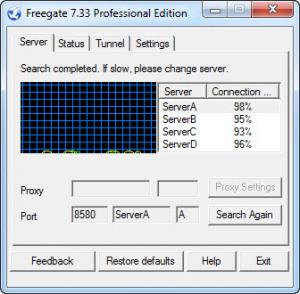Freegate
7.68
Size: 0 Bytes
Downloads: 6234
Platform: Windows (All Versions)
No one should censor the Internet, regardless of their reasons. If someone restricts access to certain web sites, you have the right to try anything to bypass this measure. Freegate was created specifically for this purpose. Like other similar applications, it lets you connect to any web site, through a fast and secure proxy server, ensuring that your identity is kept private at all times. You only need to run this application and if you want to change something, it can be done just by clicking a few check boxes or radio buttons.
Freegate works on all modern Windows platforms and you don't have to install it. The application comes as a single .exe file and you can run it right away, without making any settings. It uses only 1.77 MB of free space and it does not affect your computer's performance in any way.
When you start Freegate, you will have to wait for a few seconds, until it finds a number of servers. The recommended settings are made by default, so you can start browsing right away. The software will automatically launch a web page, on Internet Explorer, where you can type an address and access anything you want.
It is possible to set Freegate to use a different web browser, prevent it from running your browser, delete Internet Explorer's browsing history when you close it and more. Other settings can be found on different tabs, on the same interface. You can use a different tunnel, switch between proxy and classic mode, turn the application on or off and select a different server.
The Server tab displays a list of servers and a graph that illustrates how fast you send and receive packages. If you are not satisfied with the speed, you can select a different server at any time. An option for performing a new search is available as well, which can be useful if none of the servers satisfies your needs.
Pros
You don't have to make too many settings when using Freegate. It connects to a proxy server automatically, allowing you to access any web site, regardless of its restrictions. When accessing a site, you will be recorded with a different IP, so your real identity will remain secure.
Cons
When it comes to deleting your browsing history, the software works only with Internet Explorer. Freegate enforces your right to access any web site on the Internet. It gives you complete freedom, security and a satisfying browsing speed.
Freegate
7.68
Download
Freegate Awards

Freegate Editor’s Review Rating
Freegate has been reviewed by Frederick Barton on 20 Sep 2012. Based on the user interface, features and complexity, Findmysoft has rated Freegate 5 out of 5 stars, naming it Essential